Disable Whatsapp Blue Ticks:
Whatsapp Recently Updated On Nov7,2014 As Routinely.But,this time whatsapp Gain awesome Response From Users.In this update,the new feature is Whatsapp Blue Ticks.Some of people liked the feature which is updated,As some surveys said,As users had a great feature with this.But some of users Hated it.In social media also,the new feature in update Whatsapp Blue ticks is breaking the relationships.
As Some people Didn't liked that feature,Those Who didn't liked the whatsapp blue ticks feature.Don't Worry.Some users thinking that Oh !! My god,Uselessly I updated,blue ticks updated .Don't bother about that,All Tech Cage Came with How to get rid from whatsapp blue ticks.
whatsapp Blue Ticks:
whatsapp blue ticks means,when someone seen messages ,if you see messages which is send by someone.then blue ticks visible to them,which means he/she read your message but didn't replied.Whatsapp blue ticks somewhat helping good.But some users didn't liked it.Some users considered it's as breaking relations between Friends,lovers etc.. ,Some time small quarrels also going in whatsapp by this new update.
To Get rid of this blue ticks Removal,I provided some tips follow them to disable blue ticks in whatsapp
Method 1:
Blue ticks feature has for newly updated versions(2.11.431).This trick is a simple one,Just Downgrade to your whatsapp.You may think that,What admin,are you mad ?? No guys,I'm saying that just downgrade to older version.In the internet Online world You will get everything,Like that you will get older version also.But here i provided Older version of Whatsapp APK file .Just Click there and get Downloaded and install it
Older Whatsapp Version: Whatsapp
Alternative :
If your Friends didn't Updated whatsapp,then take that file and install it in your mobile .make sure that your friends whatsapp will be not updatedMethod 2 :
This trick helps you without downgrading or copying file from your friends.Just go to your whatsapp and do follow things
- Go To Settings > Emerging Notifications
- Now,select option Always >Show Pop element
Now,You got 2 tricks to disable blue ticks in whatsapp, I know these methods,If anyone Know More Methods Just comment here and If any new methods i found,i will share with you all..Be Updated With All Tech Cage
Drop Your Doubts here by Commenting,I will clarify your doubts !!!

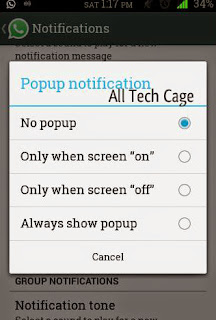





0 comments